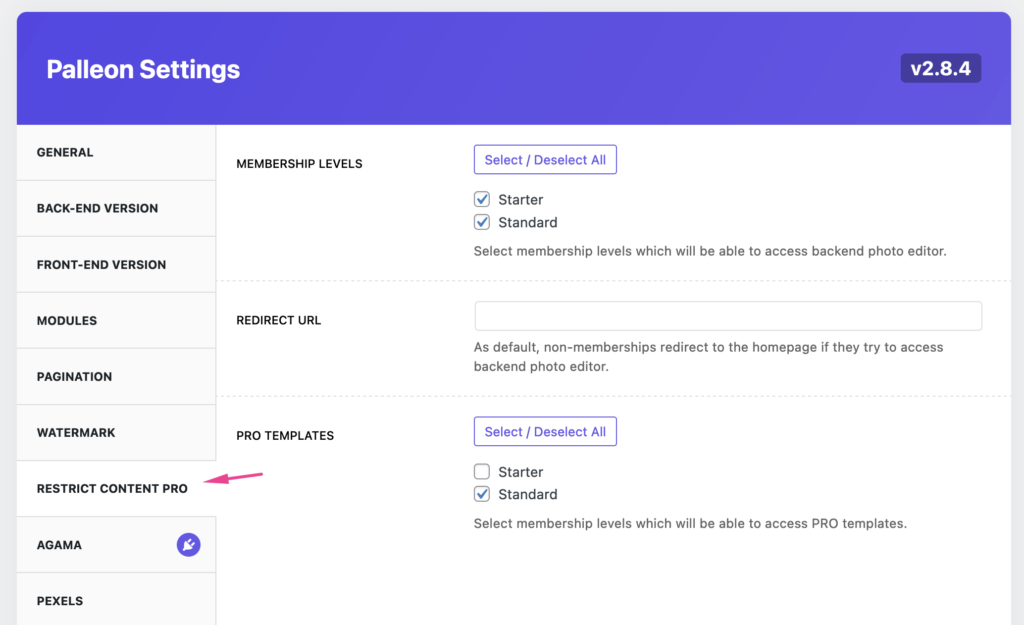Restrict Content Pro WordPress Plugin: A Comprehensive Guide
If you’re looking to monetize your WordPress site by offering premium content, Restrict Content Pro (RCP) is the perfect plugin for you. It’s a powerful tool that allows you to create a membership site and restrict access to certain content based on membership levels. In this blog post, we’ll explore everything you need to know about RCP.
What is Restrict Content Pro?
Restrict Content Pro is a membership plugin for WordPress that allows site owners to create a membership site or subscription-based content. The plugin offers a range of features that make it easy to manage memberships, restrict content, and accept payments from members.
Features of Restrict Content Pro
Membership Management
RCP makes it easy to manage your membership site. You can create different membership levels, restrict access to content based on membership levels, and manage member accounts.
Payment Integration
RCP integrates with popular payment gateways like PayPal, Stripe, and Authorize.net. This makes it easy to accept payments from members and manage subscriptions.
Content Restriction
RCP allows you to restrict access to certain content based on membership levels. You can restrict entire pages, posts, or just specific parts of a page or post.
Email Notifications
RCP sends email notifications to members when their membership is about to expire, when their payment fails, and when their membership is cancelled.
Reports and Analytics
RCP provides detailed reports and analytics that show you how your membership site is performing. You can see how many members you have, how much revenue you’re generating, and more.
How to Use Restrict Content Pro
To use RCP, you’ll need to install and activate the plugin on your WordPress site. Once activated, you can start creating membership levels and restricting content.
Step 1: Create Membership Levels
To create membership levels, go to Restrict > Membership Levels in your WordPress dashboard. Click on the Add New button to create a new membership level.
Step 2: Restrict Content
To restrict content, go to the page or post you want to restrict. Scroll down to the Restrict this Content section and select the membership level you want to restrict the content to.
Step 3: Accept Payments
To accept payments, go to Restrict > Settings > Payments in your WordPress dashboard. Select the payment gateway you want to use and enter your payment details.
Pricing
Restirict Content Pro free version is available for download on wordpress.org.
Restrict Content Pro offers three pro plans on their site:
- Personal: $99/year for use on one site
- Plus: $149/year for use on up to five sites
- Professional: $249/year for use on unlimited sites
Conclusion
Restrict Content Pro is a powerful membership plugin for WordPress that allows you to create a membership site and restrict access to certain content. The plugin offers a range of features that make it easy to manage memberships, accept payments, and restrict content. If you’re looking to monetize your WordPress site, RCP is definitely worth considering.
How to use membership levels with Palleon?
Palleon WordPress Image Editor is compatible with Restrict Content Pro. You can allow backend image editor access for only selected membership levels from the plugin settings. You can also choose which membership levels will be able to access your PRO templates on backend version.